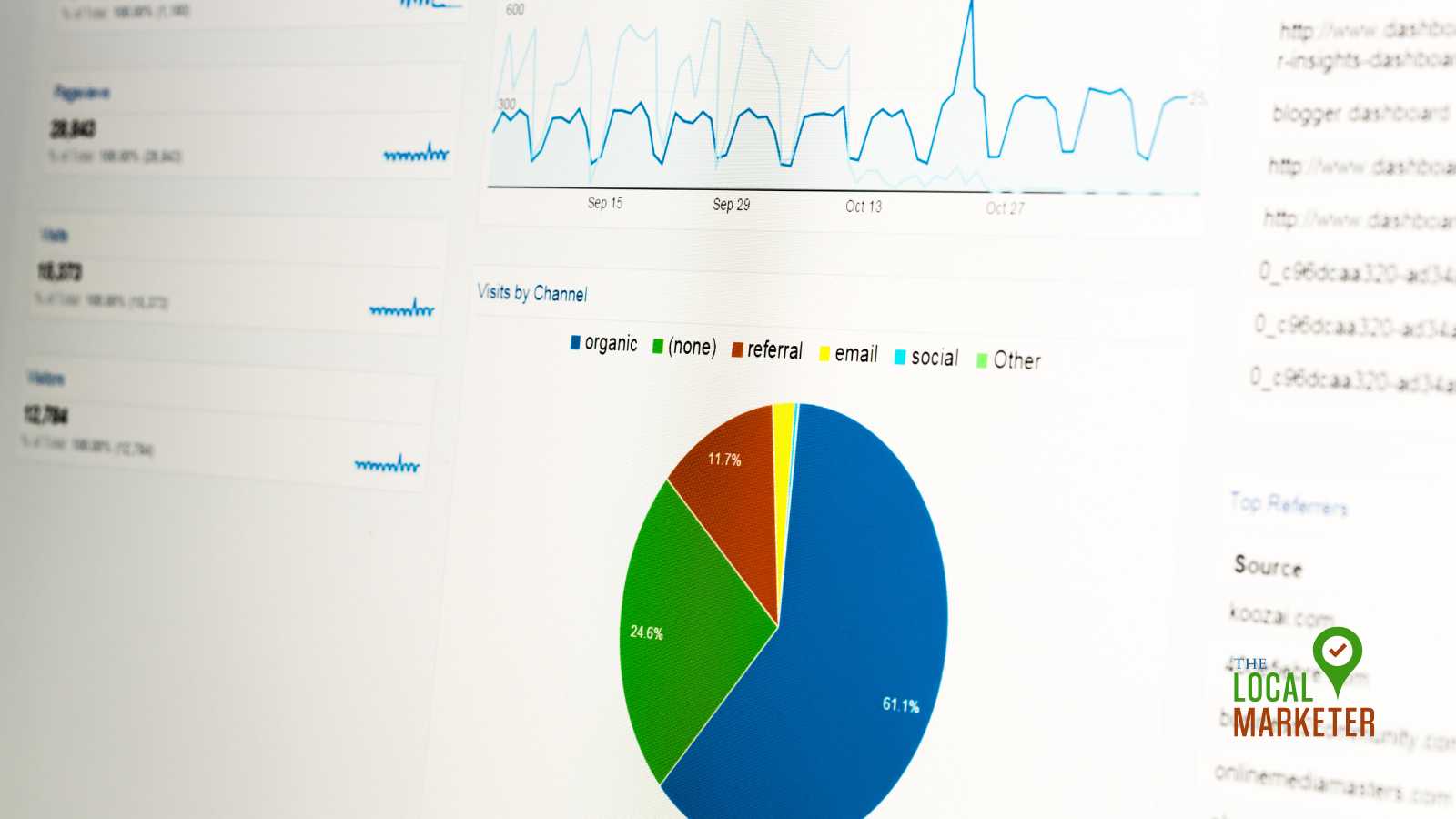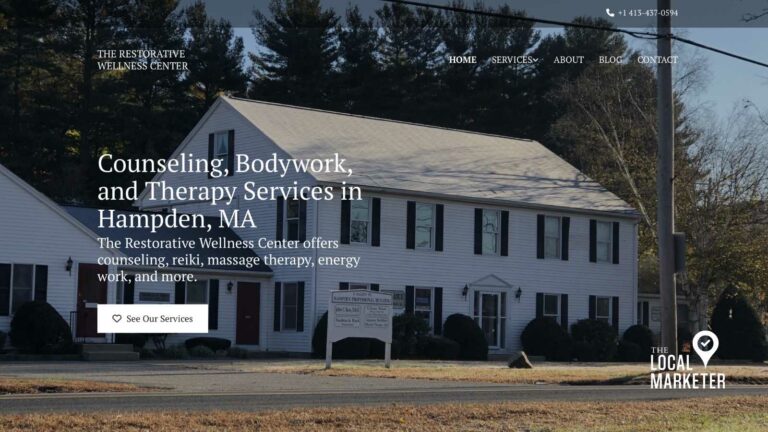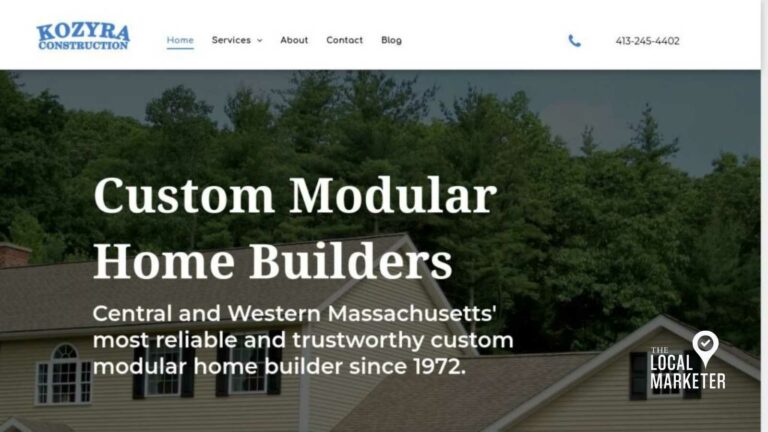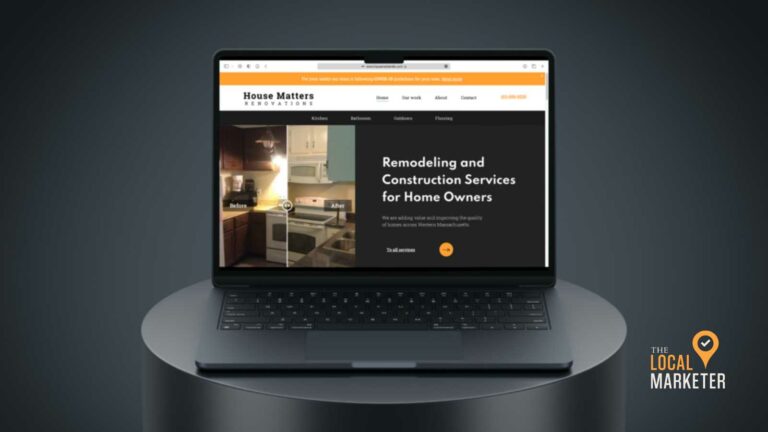Steps to Provide Access on Google Analytics 4
Google Analytics 4 is replacing Universal Analytics. On July 1, 2023, all standard Universal Analytics properties will stop processing new hits. Alpha SEO is already aware of this change and we are working to integrate this update into our dashboard.Please follow the steps below to grant access to Google Analytics 4 (GA4) to the email ID the project manager will provide.
1. Select the GA4 account
2. Select Admin
3. Go to Property —> Select GA4 Account —>
4. Click On Account Access Management
5. Click on (Blue + right top corner) button and click on Add Users
6. Add the Email ID, then select Administrator under Standard roles and click “Add”.
All set!