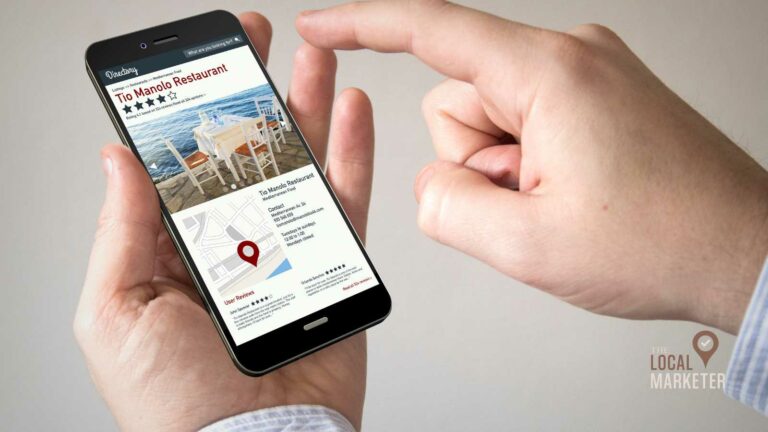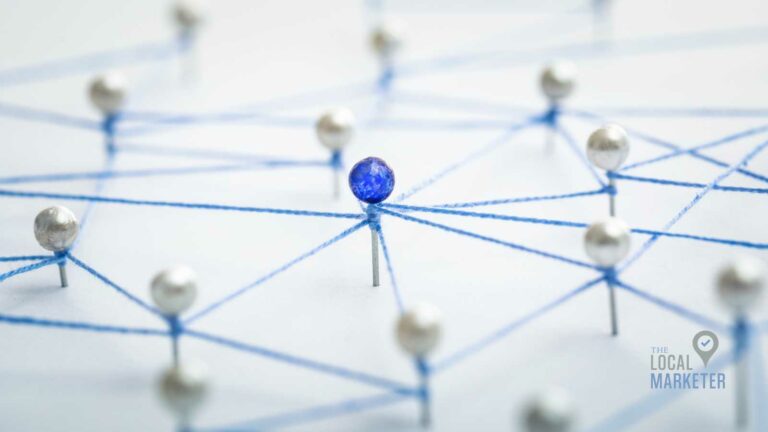13 Ways to Improve Local Ranking on Google
Have you ever wondered how businesses like Home Depot, Old Navy, and Chick-fil-A get found online by consumers who are local to them? It’s because they have a team of people who are consistently doing the tasks you’ll find below to improve their local ranking on Google for each business location.
In my experience, consistently performing the below tasks, will drive more customers to your local business. Notice how I said performing these tasks consistently. That means, setting aside time each week or each month to work through at least one of these tasks.
How can you improve your ranking in local Google searches? Below are 13 proven ways to improve your website’s ranking in local search. (included are links to helpful resources) Let’s get to work!
1) CREATE OR CLAIM YOUR GOOGLE BUSINESS PROFILE
This is especially important for businesses who have a physical location and want to improve their local search ranking on Google Maps. This service is 100% free and takes just a few minutes to complete.
First, visit https://www.google.com/business/ and create, or claim, your business listing. You’ll want to add essential business information to your listing like your:
- Primary and secondary category
- Phone number
- Street address
- Website address
- Hours of operation
It’s also important to add any health and safety measures so customers can know what to expect when they visit.
After the essentials, it’s time to embellish your listing with photos like a cover image, a logo, videos, and any images that make your business stand out. There are dozens of additional amenities and attributes you’ll want to review like handicap accessible, black-owned, and more.
Once you’ve claimed and updated your Google Business Profile, you’ll want to maintain it by updating holiday hours, regularly posting, and sharing new offers for customers. If you want to go deeper, I recommend this post by Jamie Pitman at BrightLocal on how to setup your Google Business Profile.
2) CLAIM YOUR BUSINESS ON APPLE MAPS
Apple Maps has 68 million U.S. adult users according to Eoghan Geoghegan at MomentFeed. This means in order to get found on the iPhone through Siri or through the Maps app, you’ll need to claim your business listing on Apple Maps.
How do I claim my business listing on Apple Maps? Start by visiting https://register.apple.com/placesonmaps/, and verify your business by taking a call the business phone number. You can also upload an official document that shows your place’s name and address.
Remember to update the essential business information like phone, address, hours, and website. This will give you an active listing that can get found on iOS and other search services like DuckDuckGo who uses Apple’s MapKit JS Framework in their search engine results.
3) ASK FOR AND RESPOND TO CUSTOMER REVIEWS
How can improve local ranking on Google? Google says that prominence is a factor. And having reviews of your business online will build prominence, authority, and trust with consumers.
After claiming your business profile on Google and on Apple, it’s time to ask customers to visit those profiles and leave feedback about your products or services.
How do you go about asking for customer reviews? One way is to give customers a handout with instructions on how to leave feedback. Whitespark has a Review Handout Generator you can use with your Google Business Profile. However, this only works if you have a physical location and are not a service-area business.
For service-area businesses, or any business really, I recommend just asking over the phone or sending an email with a link. The email can be short and sweet, but if you need a template, GradeUs has 44 unique email templates for requesting online reviews.
4) REPORT FAKE LEAD-GEN LISTINGS
This task falls into a category called SPAM fighting. Basically there are business listings on Google Maps and other services that are either fake or that do not meet the guidelines for having a business listing.
Google’s guidelines specifically highlight lead generating businesses. These are individuals who claim to be a business, but then just sell the customer data they collect to real businesses. You’ll see these lead generators in almost every industry, and you can read about a case study done in Dallas, Texas for Fake Garage Door Business listings by Ben Fisher of Steady Demand.

The best way to combat these listings is to report them to Google using the Business Redressal Complaint Form. You can generally find these business using tactics like stuffing keywords into the business name, or using hospitals, colleges, and public parks as their business location.
5) JOIN YOUR LOCAL CHAMBER OF COMMERCE
Chamber’s across the United States serve different regions and districts within their State or County, so you’ll want to search or ask which Chamber serves your physical location.
Once you find your local Chamber, ask about the fees, the requirements, and the benefits for a local business who joins. They may require you to attend quarterly networking events, or have other commitments from their members.
Most Chambers will list their members as part of their online directory which can generate a link back to your site, and promote your business among the members. This can help your business build authority online, and drive customers who are looking to support local chamber members to your business website.
6) INCLUDE THE CITY AND STATE IN YOUR TITLE TAGS
You must be thinking, “What’s a Title Tag?” The Title Tag is the name of the field you use to give a page on your website a title. Think of it like the title of a document or a paper. That title should include the location of your business.

This is an important piece of information to both consumers and to search engines because it tells exactly who your business is serving. Just saying that you’re a “Local Electrician” doesn’t mean much. There are thousands of “Local Electricians” on the internet.
But when you say you’re a “Local Electrician in Allentown, Pennsylvania”, now we know exactly who your audience is. You’re the electrician serving a specific area. Adding your city and state to the Title is just the start. You can read how to add it to many more fields in this post, Everybody Needs Local SEO, by Greg Gifford.
There is no way for me to know how your website was built, so giving you specific instructions won’t work. Instead, you can find links below to help documentation on how to edit the Title field on popular web builders and content management systems.
Instructions on how to edit the Title tag on:
- How to Edit Title Tags in Drupal
- How to Edit Title Tags in Duda
- How to Edit Title Tags in Joomla
- How to Edit Title Tags in Squarespace
- How to Edit Title Tags in Weebly
- How to Edit Title Tags in Wix
- How to Edit Title Tags in WordPress
You may need to ask your web designer for help, or feel free to schedule a call with me.
7) ADD A CALL-TO-ACTION TO PAGE DESCRIPTIONS
Page descriptions, sometimes called meta descriptions or meta tags, add more detail into what a page on a website is all about. Like Titles they tell search engines, and search engine users, what they can expect to find on the page.

Page descriptions usually only get seen inside of the search engine results page. And sometimes times, the description will get rewritten by the search engine in an attempt to better explain what the page is all about.
Adding a call-to-action to the description allows you to give the searcher more information on how to reach you or what you would like them to do. For example, adding “call us at 555-555-5555” to the description gives the searcher your contact information without them having to click the link.
Another call-to-action you can add is “visit us at 1 Main Street, Allentown, PA and park across the street”, giving all the information the customer needs like your address, and where to find parking. For more inspiration, I’d recommend checking out David Zheng’s post, 21 Call to Action Examples to Steal.
Similar to the Page Title field, editing Page Description fields on every web platform will be different. Below I have linked instructions on how to edit the Description field for the same web platforms.
Instructions on how to edit the Descriptions:
- How to Edit Page Descriptions in Drupal
- How to Edit Page Descriptions in Duda
- How to Edit Page Descriptions in Joomla
- How to Edit Page Descriptions in Squarespace
- How to Edit Page Descriptions in Weebly
- How to Edit Page Descriptions in Wix
- How to Edit Page Descriptions in WordPress
You can always ask your web developer or ask for help.
8) WRITE HELPFUL ALT TEXTS FOR EVERY IMAGE
This is an easy one. Ignore all the hacks you’ve read across the internet. Don’t add latitude and longitude coordinates, or include your city name, or stuff keywords into the alt text field on your images.
Instead, think about how you would describe an image to someone who couldn’t look at the image. Try and use expressive words that detail what the graphic or photo is about. Let me give you some examples below.

Photo by Vitaliy Mitrofanenko from Pexels
Alt text: A close-up photo of a white Seagull flying left to right with a dark background that is blurred and out of focus.

Photo by Josh Sorenson from Pexels
Alt text: Photo of a desk with two monitors side-by-side where the left screen is in portrait orientation and the right screen in landscape orientation and the only light is a glow from a glow lamp on the desk.
You can find many more good and bad examples of Alt Text in this post, Image Alt Text: What It Is, How to Write It, and Why It Matters to SEO, by Braden Becker.
That was not too hard was it? Just like the Titles and Descriptions, your web platform will have unique instructions on how to edit this information. Below I have linked instructions on how to edit the alt text fields for all the major web platforms.
Instructions on how to edit Alt Text on different web platforms:
- How to Edit Alt Text in Drupal
- How to Edit Alt Text in Duda
- How to Edit Alt Text in Joomla
- How to Edit Alt Text in Squarespace
- How to Edit Alt Text in Weebly
- How to Edit Alt Text in Wix
- How to Edit Alt Text in WordPress
Again, feel free to ask your web person or reach out for help.
9) CREATE A PAGE FOR EVERY PRODUCT OR SERVICE
Adding individual web pages for every product or service you offer allows you to dive deeper into the details of that specific offer. You’ll be able to do share testimonials, address objections, answer questions, showcase photos or video, explain all the problems your product or service solves, and share all the benefits your customers will experience.
Driving home what a customer will get out of buying from you, whether it is a haircut from a Barber Shop, or a clean car from a Car Detailer, it is the job of a product or service page to sell the customer on what you do, for whom, and why it matters to them.
Below is an example of a Landscaping Company’s Lawn Mowing Service Page. In it you’ll find a description of what’s involved, a clear call-to-action, and a list of benefits the customer will get when they purchase the service.

You’ll also see a testimonial from a real customer who has used this particular product or service. And you’ll also notice a secondary call-to-action for a visitor who is hesitant, and not quite ready to buy. Instead, that visitor is invited to subscribe and receive a different benefit, which is coupons, and special offers.
Your product page will need to be customized for your unique business offerings, but don’t forget to include these key elements:
- An in depth description of your product or service
- The city, state, and audience to whom the product or service is for
- A primary call-to-action
- A testimonial from a customer who has purchased the product or service
- A list of the benefits the customer will experience
- A photo or video of the product or service
- A secondary call-to-action that comes with a benefit
One last thing, remember a web page can be edited over time. If you don’t have every element in the first version, that’s okay. Continue to update the page over time and improve on it.
10) SUBMIT YOUR WEBSITE TO GOOGLE SEARCH CONSOLE
To make sure Google sees all the hard work you put into your website, you will want to submit your site to Google Search Console. When you do this, it allows you to monitor if and when Google crawls and indexes your website.
Over time, having your site setup with Google Search Console will also tell you more about how visitors discover your business through Google. You’ll be able to see what pages get organic traffic, and what keywords they use to find your business website.
Here is how to get started with Google Search Console.
11) SUBMIT YOUR WEBSITE TO BING WEBMASTER TOOLS
In the same way Google Search Console works for Google, Bing Webmaster Tools works for Bing and a few other search engines. Even though Bing does not get as much US traffic as Google, it is important to make sure your site is found when someone uses a different search engine.
There are more tools inside Bing for Local Business besides Bing Webmaster Tools. There are other free tools like Microsoft Clarity, and Bing Places for Business. Use these to help get your business website crawled and indexed on Bing, Yahoo, and DuckDuckGo.
12) LOCAL PUBLIC RELATIONS
Local PR can give your business online attention that will attract local consumers and also earn links back to your website. For local PR to be effective, as Gemma Clay at Class:PR recommends, you’ll want to provide something newsworthy, and have an objective.
What is considered newsworthy is a matter of opinion depending on where your business is located. I recommend you strongly consider what matters to your audience, your community, and your customers.
For example, just having a sale may not be newsworthy to a local journalist. Having a sale where you share the proceeds with a local food pantry is much more important to your community and your audience.
How you find a local journalist will depend on your location and the local news affiliates, social media personalities, and local newspapers. I recommend taking notes on who writes or publishes articles on those local news sites, and connect with them on LinkedIn or email them directly on how they prefer to get press releases.
Keep in mind that the goal is to communicate how your business is involved in your community, and how your customers, by extension, are making that impact possible.
13) BUILD LINKS
Link building for local business is a little bit different than traditional link building. There’s so many resources on this subject that I welcome you to check out a few on your own time. I will list them below.
Why build links to your website? Ultimately, those links help Google and other search engines see that your content is worth sending to their users when the search is relevant.
For now, my recommendation is to take the slow and steady approach by subscribing to Connectively (formerly Help a Reporter Out or HARO). And if you’re a b2b business, Help a B2B Writer. Both are free to use and will send you opportunities to become a source for a journalist preparing a piece about your city or your industry.
Christopher Gimmer goes much deeper into this subject in his post, How to Build Backlinks and Get Press Using HARO. Ultimately, using Connectively to build links will take time. You’ll need to parse through the emails, find opportunities that are relevant, read the requirements, write a response, and then hope your response is selected. There’s no quick fix here, it just takes time and diligence.
The good news is that backlinks you get from media outlets are some of the strongest and most authoritative links you can build to your business website. And building backlinks is something you can do all the time, no matter the season, from the comfort of your home.
Here are a few more link building resources you can check out:
- 9 Easy Local Link Building Tactics
- Shoot Your Shot: A Guide Effective Cold Outreach
- Building Links? Check Out These Unconventional Approaches
- Local Link Building: Qualify vs Quantity – Which is More Important?
IN CLOSING
There is a lot to do in order to get your business more attention through local search. Each of these tasks will contribute to your visibility online. None of these actions are a silver bullet, but when done together, they improve the overall qualify of your website, and make it easier for search engines to showcase when their users are looking for what your business provides.
It’s important to not get overwhelmed by trying to complete all of these tasks in one sitting. Take your time, do them over the course of weeks, even months.