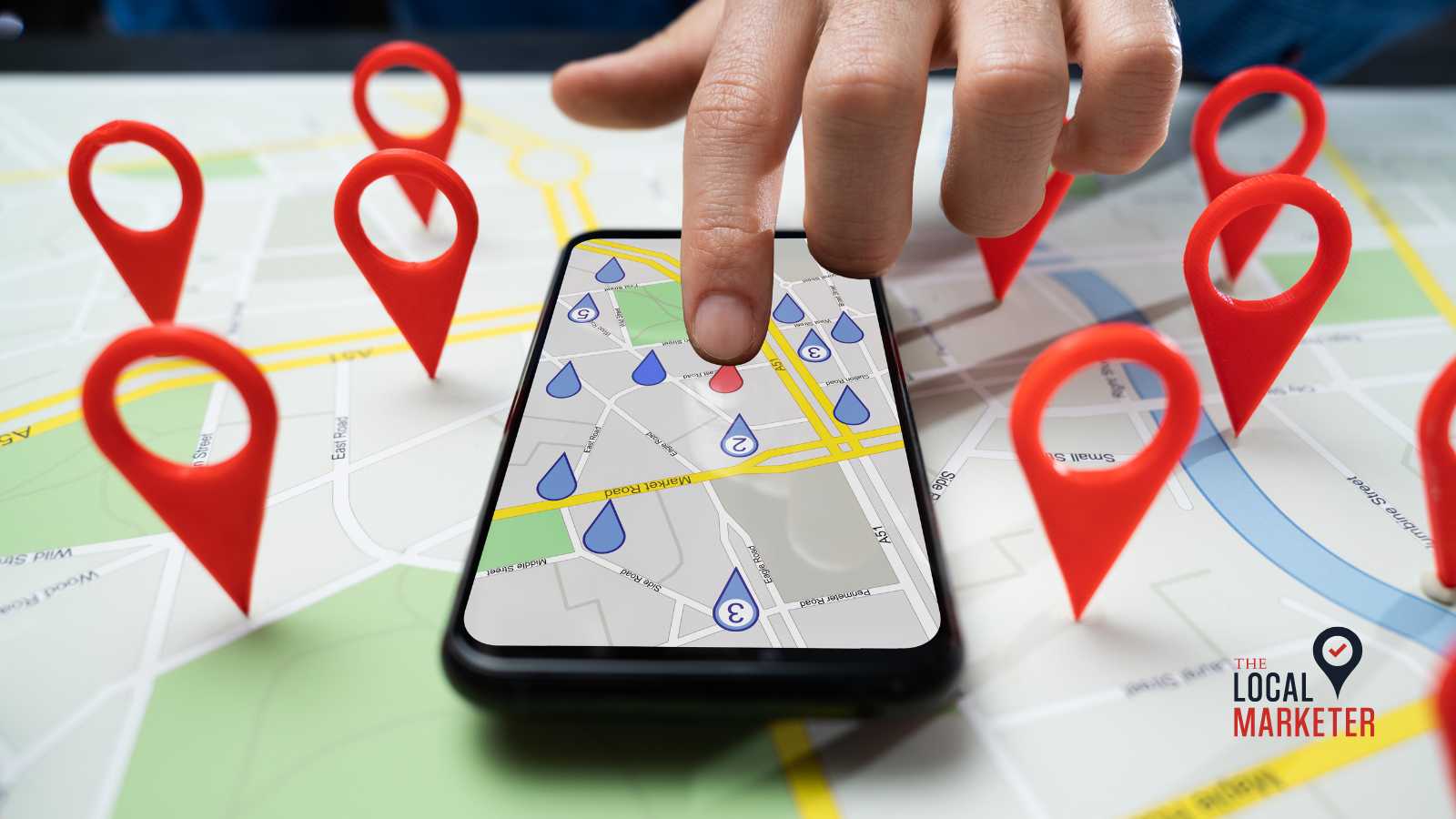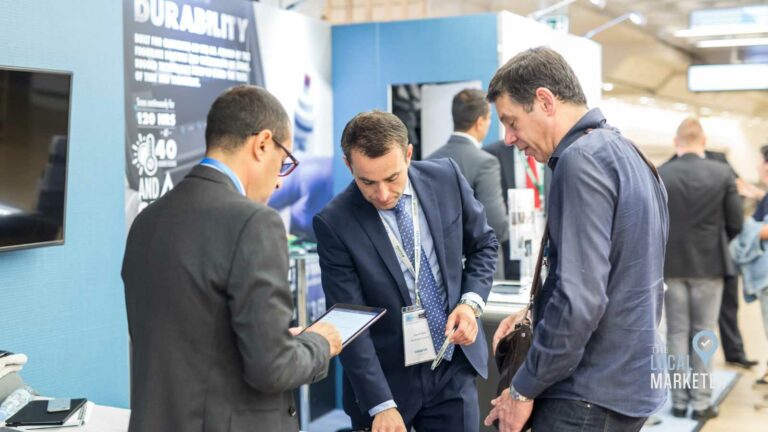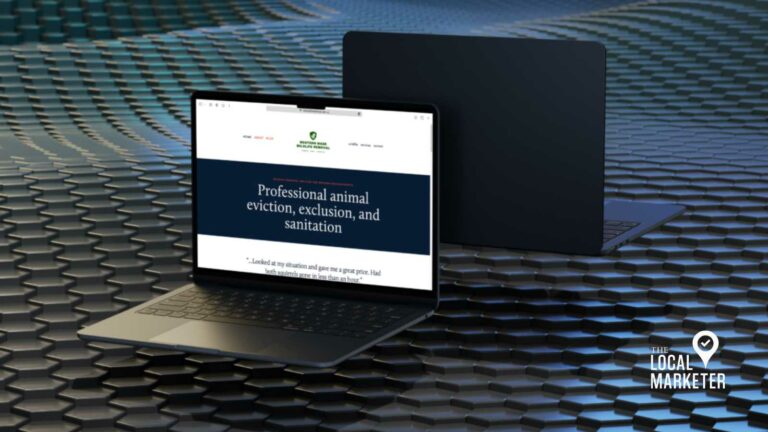How to grant access to Google Business Profile to an email ID?
Google Business Profile is a robust directory created by Google that presents results on the branded search of your business. Google trusts and prefers its platforms. Therefore, it presents those first in the search results, which is why it is so important.
This type of access will allow sharing management of the Google Business Profile location account with confirmed users. Adding owners and managers lets users share the management of a listing without having to share personal account information. We will link the Google Business profile to our SEO dashboard and share valuable insights.
Below are the steps for providing managerial access to an email ID that your project manager will provide:
- Log in to Google Business Profile: (http://www.google.com/business/)
- In the top right corner, click on “Business Profile Setting”
- Click on Manager under Business Profile Settings
- In the top right corner, click on the “Invite New Managers” icon.
- Enter the name or email address of the user you’d like to add.
- Select the user’s role by choosing “Owner”, “Manager”, or “Communications Manager” (choose “Manager”).
- Click “Invite”.