3 Ways to Get Website Content on Google Discover
Most businesses don’t know they are appearing in Google’s other search properties like Google Discover. They can end up focusing solely on Google’s search engine and miss out on other opportunities.
What compounds this is their marketing team or agency fails to highlight or show them the other ways of getting found on Google. And they may be appearing to hundreds or thousands of people and not even know it.
Let’s take a look at 3 ways to get website content on Google Discover, and see how it is performing.
What is Google Discover?
Google user’s can discover new content inside of Google’s search engine without a search query. Beginning back in 2016 with Google’s app update and Google Feed, Google app users began seeing a smart feed. This update allowed users to ‘discover’ related content and to follow a feed based on their search queries. Today this product has a new name and new look and it’s called Google Discover.
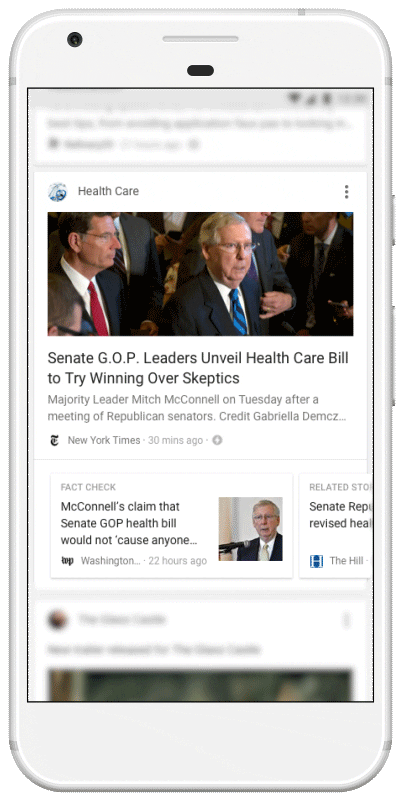
Benefits of Google Discover
Google Discover not only gives content a fresh look, but users can now see new types of content. Users get to (navigationally speaking) Discover in the Google app, on the Google.com mobile homepage, and by swiping right from the home-screen on Pixel phones.
Google Discover finds more videos and visual content, along with what is called “evergreen content”. Evergreen content is a term used for website content like articles, blogs, and videos that are not newly posted, but are still relevant.
This type of content has stood the test of ‘internet-time’ and will be presented to you through Google Discover along with your favorite topics and interests. The good news is, there is a chance your website content may already be featured in Google Discover. The one prerequisite is if your website is already appearing in Google search then you’re eligible to appear in Google Discover.
How to Know if Your Content Appears On Google Discover
At the time of writing this post, the only way to verify if your website content is appearing in Google Discover is through Google Search Console. In Google Search Console, you will see the Performance Report for Google Discover in the left hand navigation.
If you do not see the Performance Report for Google Discover, a message appear telling you the reason why your not appearing in Google Discover. For more businesses, the reason may be your site is not be reaching the traffic threshold for the report.
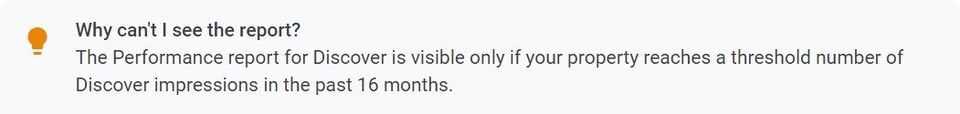
What is the traffic threshold to appear in Google Discover?
Google has not disclosed this information and it’s likely that a substantial amount of organic traffic before the performance report will appear. Is it possible to see performance report even if it does not appear in Search Console? Yes! Simply navigate to https://search.google.com/search-console/performance/discover and you will see your Google Discover Performance Report.
NOTE: You have to have your website setup in Google Search Console for the Google Discover Performance Report to work. You may not see many Impressions or Clicks, but don’t get discouraged. Let me show you how you can improve your website’s appearance in Google Discover.
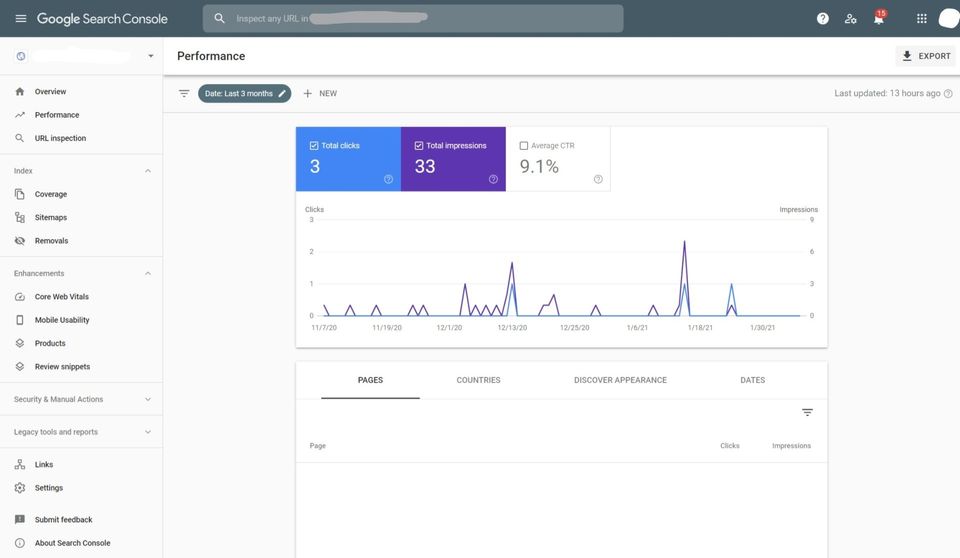
How to get website on Google Discover?
According to Google,
“Content is automatically eligible to appear in Discover if it is indexed by Google and meets Discover’s content policies. No special tags or structured data are required. Please note that being eligible to appear in Discover is not a guarantee of appearing.”
Keep these 3 critical points in mind if you want get website content on Google Discover.
- Make sure website is indexed in Google.
- Do not violate Google Discover’s content policies.
- There are no guarantees even if you meet conditions 1 and 2.
Google goes on to say that you can ‘increase the likelihood’ of appearing on Google Discover by following the rules. Assuming you follow their rules, here are 3 ways to get website content on Google Discover.
1) Avoid misleading, click-bait type content
In general it is a good idea to avoid misleading titles and content that exaggerate the details in order to attract more clicks. There is a difference between compelling copy and sensational headlines that confuse the reader through ambiguity and false promises. Here are some examples of titles and copy that are misleading and are to be avoided if you want to see your content added to Google Discover.
- Cure to COVID-19 discovered in Atlantic Ocean.
- Buzz Aldrin confirms alien spacecraft discovered on Apollo 11 mission.
- Become a professional basketball player overnight.
These look like sensationalized tabloid headlines you’d find in a grocery store checkout aisle. And they are effective in luring curious readers, but for the wrong reasons. Keep in mind that if you run a satirical website like The Onion or Babylon Bee, you likely won’t appear on Google Discover.
It’s because that type of content has to be found where it is expected, not intertwined with other non-satirical content. For those the rest of us who are writing opinion pieces, or reporting on news, or just blogging. Write compelling content with titles that summarize what a visitor will find inside the article or post.
2) Use E-E-A-T to website content on Google Discover
What is E.E.A.T? E-E-A-T is an acronym used to summarize what type of content will find success online and in search. It is not a hard and fast rule, but a guide to improve the quality of your writing. In other words, your content must demonstrate experience, expertise, authoritativeness, and trustworthiness (E-E-A-T). This acronym is designed to inform you, the content creator, and help you add value to you work. In other words, E-E-A-T is a reminder to take the time to answer key questions about what you are creating. When creating content, some questions to consider are:
- Is this content original or adding a new perspective?
- Does this content add value and worth reading or sharing?
- Is the content accurate and factual, or is it misleading?
Not all content needs to be so rigorously reviewed, however, if the objective is to have it appear in Google Discover, then you should make all attempts to improve and optimize the post. Keep in mind that the quality of someone’s writing is considered subjective. However, the substance of the content should be readable and digestible at a 5th or 6th grade reading level.
3) Provide a Quality Web Experience
What do you mean by providing a quality web experience? Just like E-A-T reminds the content creator to make quality content. The website itself must provide a quality experience to the visitor. In other words, make sure all the basics of a good quality website are in place. Here is a list of specifics:
- Mobile Friendly Website: Do you have to pinch and zoom on smart phones? Then it’s NOT mobile-friendly.
- SSL Certificate: Is there a warning in the address bar about the site being insecure?
- High Quality Images: Google specifically says images need to be at least 1200 px wide, and avoid logos for posts.
- Author and Date: Include the author’s full name with a bio, and a date the piece was published or last updated.
- Contact Info: Add NAP to the footer so it appears on every page or a social media link for people to follow.
All of these details add up to a website that is properly cared for, maintained, and includes content that is optimized for Google Discover.
Quality Content People Care About
The bottom line is that quality topics and content are really how you can get featured in Google Discover. Even if your website is technically sound, mobile-responsive, and fast, it is ultimately your content that Google Discover is presenting.
Work to make every sentence and paragraph compelling by providing a unique perspective, and showcasing your expertise. When you invest in the substance of your website, even without the benefit of being featured on Google Discover, your audience will appreciate the work and reward you by taking the time to read it, share it, and engage with it.
Conclusion
Google Discover is another way people can come in contact with your content online. Taking the time to invest in it will allow more and more people to see what you have created.







