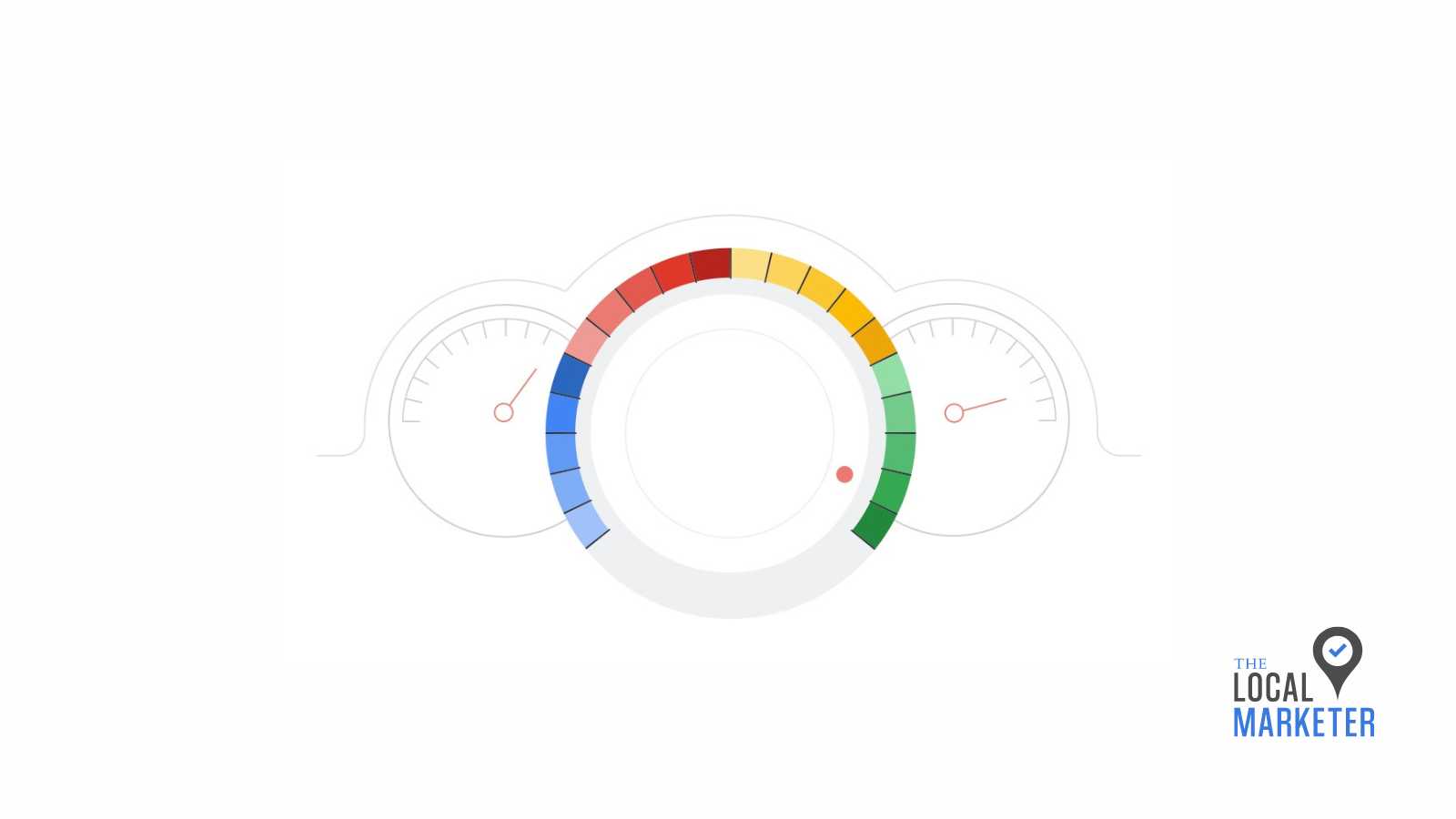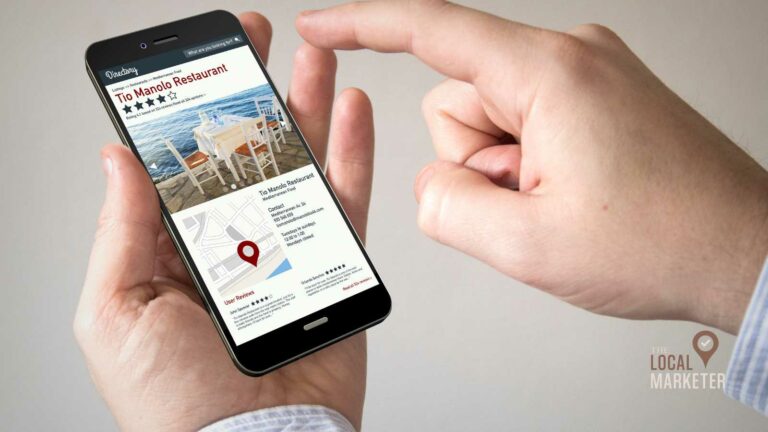How To Use Google’s Free Rank Tracker: Take a Look!
Did you know Google has a 100% free rank tracker available to all website owners? There’s no catch, and all you have to do is verify you own the website. The best part is that many of the most popular keyword rank tracking services use this app to verify and compare their data.
How can I check my website ranking for free?
Check your website ranking for free using an app called Google Search Console!

After you verify your ownership of your website, Google Search Console will give you the average rank position for each page and search term. And in just a few minutes, you can learn to use this free rank tracker and improve the rankings of your website.
What is Google Search Console’s Position Tracker?
The data in Google’s Position Tracking is no different than the typical rank tracking metrics a paid solution will offer. Google explains their position metric as followed:
The “position” metric is an attempt to show approximately where on the page a given link was seen, relative to other results on the page.
In other words, when you see a number in the “position” column in Google Search Console, it represents the average placement over the selected time period in which that page or URL has appeared in Google’s search results. This does not include any other search engines like Bing, Yahoo, or DuckDuckGo, just Google.
Like other reputable rank trackers, Google Search Console gives insights to the website owner on the average position that the site appears within Google’s Search Engine Results Page (SERP).
Are Paid Rank Trackers Better Than Google Search Console?
The short answer is Yes and No. Paid rank trackers have to deliver a value-added service in order to be able to charge for their software. So, yes, paid rank trackers can be better than Google Search Console for rank tracking.
However, for most small local businesses, the added benefits may be unnecessary. So, the answer is no, unless you have need for the added features. In the end, if you find value in the features that paid rank trackers bring, then by all means use them.
If you’re not sure which paid rank tracker to use, below is a summary of benefits that the top paid rank trackers bring.
- Semrush – Offers a fully comprehensive Search Engine Marketing suite in conjunction with their rank tracker. Great for marketers!
- Wincher – Integrates with 3rd party SEO tools like Yoast to deliver a cohesive marketing platform, especially for WordPress websites.
- SERPWatcher by Mangools – Probably the best looking and easy to use rank tracking app.
- Ahrefs – You can monitor rankings over time and chart your performance against competitors.
- AccuRanker – Considered the most well-rounded search engine rank tracking tool for local and global results for multiple search engines.
Why does Rank Tracking Matter?
Rank tracking matters because it gives a website owner insight into how their site is performing with organic or non-paid traffic. For a local business, if you want your website to appear for a Google search like, “barber shop nashua nh”, then a free rank tracker like Google Search Console can help you see if you are.
When you don’t appear in the first 10 results on Google, it can be hard for customers to find your local business, making it even harder to stay in business. Ranking for relevant search terms that describe your products and services will help your business grow and drive traffic to your website and your storefront.
How to Use Google Search Console’s Free Rank Tracker
Before you start to use Google Search Console, you will need to make sure you are setup properly. Use the step-by-step instructions provided in our post; How to Add Your Website to Google Search Console.
Once you have added and verified your domain on Google Search Console, you may have to wait a few days before data begins to appear. When data starts to appear, use the following steps to track rankings for pages and keywords.
1) Track Position of a Single Page
Start by tracking the position of a single web page. The easiest way to start rank tracking is to track your business home page. To see the average position of your home page follow these steps.
- Login to Google Search Console
- Click the Performance > Search results Report
- Scroll down and select the Pages column
- Click your Home page from the list of pages
When you select the home page from the list of pages in the Pages column, you’ll see the average position for that page alone.

Now that you have filtered out the home page of your website. You can view the search queries that the home page is ranking for, and what average position they rank in.
To see this data, click on the Queries column.

Take time to review this information and see if your target keyword appears in the top queries for your home page. For those who want to keep track of one particular keyword, you can export this data into a table and create a chart to monitor progress over time.
2) Track Position of a Target Keyword
To track the position of a single keyword, simply repeat the process, and select Query column first.
- Login to Google Search Console
- Click the Performance > Search results Report
- Scroll down and select the Queries column
- Select the desired target keyword
- Then select the Pages column
These steps will allow you to select a single query and see what page(s) are appearing in search results for that target keyword. Remember you have to select the query first, before selecting the Pages column.

Export these results to a table and keep a record of what pages are ranking for your target keywords. The historical data inside Google Search Console goes back 16 months. That is generally enough data to see trends and compare year over year.
3) Track Position of Pages and Queries by Dates
This is one of the most practical views you can use to track a query or a page over time. This is because Google Search Console will sort the data by date making it easy to see progress.
Follow these steps to see Average position by date in Google Search Console.
- Login to Google Search Console
- Click the Performance > Search results Report
- Scroll down and select the Pages column, and the desired URL
- Then select the Pages column to see the average position each day

This view gives you a sense of how the page is ranking over time. Hopefully the average position is getting lower and lower. You can repeat the process by clicking the Queries column first, selecting the desired keyword, then going to the Pages column.
BONUS TIP: Make Average Position Easy to Read
You can visually isolate the line charts by disabling the Total clicks (Blue), Total impressions (Purple), and Average CTR (Green) check boxes. The Average position data will appear in Orange across the dashboard.

Once you disable the clicks, impressions, and CTR, the Average position line chart will appear alone. This makes reading the data much easier.

Best Free Rank Tracker
Now that you know you can keep track of your rankings using Google’s Search Console. What do you think? Is Google Search Console the best free rank tracker?
Does this guide help you use this free rank tracker to monitor SEO campaigns and grow your business? We hope so!
Please let us know if we missed something.